


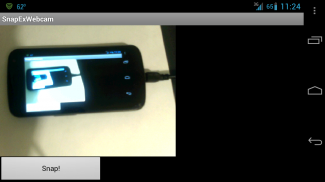
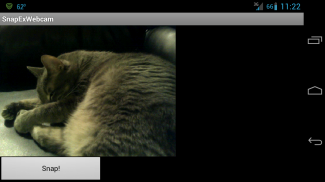
USB External Camera/Webcam

Description de USB External Camera/Webcam
USB external webcam application that displays the camera output and takes pictures (or a picture every second in interval mode). Simply attach an OTG (on-the-go) USB adapter to a common webcam* and connect to your smartphone or tablet for an external camera system! Uses include a car rear-view backup camera, building/pipe inspection, an extreme sport camera, or a wearable camera to record all your adventures!
Notes:
KNOWN SUPPORTED WEBCAMS:
Logitech Webcam C250
Microsoft LifeCam VX-5000
Uxcell Mini
...
most commercial webcams are likely to work
*ROOT-SUPERUSER, V4L KERNEL, USB HOST SUPPORT REQUIRED SEE BELOW*
*GALAXY NEXUS AND NEXUS 7 KNOWN SUPPORTED*
*V4L (Video 4 Linux) support is provided by the Android OS (kernel). Every Android device has an OS and may or may not support V4L. If your stock kernel does not support V4L, a V4L enabled kernel can be installed if the device is rooted (see disclaimer and kernel details below).
*Devices must support USB HOST to power the webcam. Most newer devices are enabled.
KERNEL DETAILS:
!!Warning, only qualified users should attempt these steps as it can get complicated.!!
Required tools: See: http://source.android.com/source/initializing.html
FOR GALAXY NEXUS KERNEL:
1. Get the correct kernel:
$ git clone https://android.googlesource.com/kernel/omap.git
2. Add the following to tuna_defconfig (path: ~/omap/arch/arm/configs)
CONFIG_VIDEO_DEV=y
CONFIG_VIDEO_V4L2_COMMON=y
CONFIG_VIDEO_MEDIA=y
CONFIG_USB_VIDEO_CLASS=y
CONFIG_V4L_USB_DRIVERS=y
CONFIG_USB_VIDEO_CLASS_INPUT_EVDEV=y
2. Comment out the following to the video Kconfig (path: drivers/media/video/Kconfig):
#source "drivers/media/video/omapgfx/Kconfig"
3. Add permission in ueventd.tuna.rc:
666 to /dev/video0
666 to /dev/video1
Check the developer website for Galaxy Nexus V4L enabled kernel updates.
DISCLAIMER
*The developer publishes this app in good faith, but users assume all risk.Developer has no liability and provides no guarantees. This application requires superuser access and a V4L supported kernel. Modifications to manufacturer systems can void a warranty. Not all webcams may be supported. Most major brands are supported. The webcam may need to be plugged in a few seconds before opening the app to initialize.
USB application webcam externe qui affiche la sortie de la caméra et prend des photos (ou une image par seconde en mode intervalle). Il suffit de fixer un OTG (on-the-go) adaptateur USB à une webcam commune * et se connecter à votre smartphone ou tablette pour un système de caméra externe! Les utilisations incluent une voiture caméra arrière de sauvegarde, bâtiment / inspection des canalisations, une caméra de sport extrême, ou une caméra portable pour enregistrer toutes vos aventures!
notes:
CONNUES WEBCAM SOUTENUS:
Logitech Webcam C250
Microsoft LifeCam VX-5000
Uxcell Mini
...
la plupart des webcams commerciales sont susceptibles de travailler
* ROOT-SUPERUSER, V4L KERNEL, USB HOST SUPPORT REQUIS VOIR CI-DESSOUS *
* GALAXY NEXUS NEXUS ET 7 CONNUES SOUTENUS *
* V4L (Video 4 Linux) support est fourni par le système d'exploitation Android (kernel). Chaque appareil Android dispose d'un système d'exploitation et peut ou peut ne pas supporter V4L. Si votre stock noyau ne prend pas en charge V4L, un V4L activé noyau peut être installé si le dispositif est enraciné (voir disclaimer et kernel détails ci-dessous).
* Les dispositifs doivent soutenir USB HOST pour alimenter la webcam. La plupart des nouveaux appareils sont activés.
KERNEL DÉTAILS:
!! Attention, seuls les utilisateurs qualifiés devraient essayer ces étapes car il peut se compliquer. !!
Outils nécessaires: Voir: http://source.android.com/source/initializing.html
POUR GALAXY NEXUS KERNEL:
1. Obtenir le bon noyau:
$ Git clone https://android.googlesource.com/kernel/omap.git
2. Ajouter ce qui suit à tuna_defconfig (chemin: ~ / omap / arch / arm / configs)
= Y CONFIG_VIDEO_DEV
= Y CONFIG_VIDEO_V4L2_COMMON
= Y CONFIG_VIDEO_MEDIA
= Y CONFIG_USB_VIDEO_CLASS
= Y CONFIG_V4L_USB_DRIVERS
= Y CONFIG_USB_VIDEO_CLASS_INPUT_EVDEV
2. Commentez ce qui suit à la vidéo Kconfig (chemin: drivers / media / video / Kconfig):
#source "drivers / media / video / omapgfx / Kconfig"
3. Ajouter la permission à ueventd.tuna.rc:
666 / dev / video0
666 / dev / video1
Consultez le site du développeur pour Galaxy Nexus V4L mises à jour du noyau activé.
AVERTISSEMENT
* Le développeur publie cette application de bonne foi, mais les utilisateurs assumer tous les risk.Developer n'a aucune responsabilité et ne donne aucune garantie. Cette application nécessite un accès superutilisateur et un V4L supporté noyau. Modifications des systèmes du fabricant peuvent annuler une garantie. Toutes les webcams peuvent être pris en charge. La plupart des grandes marques sont pris en charge. La webcam peut-être besoin d'être branché en quelques secondes avant d'ouvrir l'application pour initialiser.

























